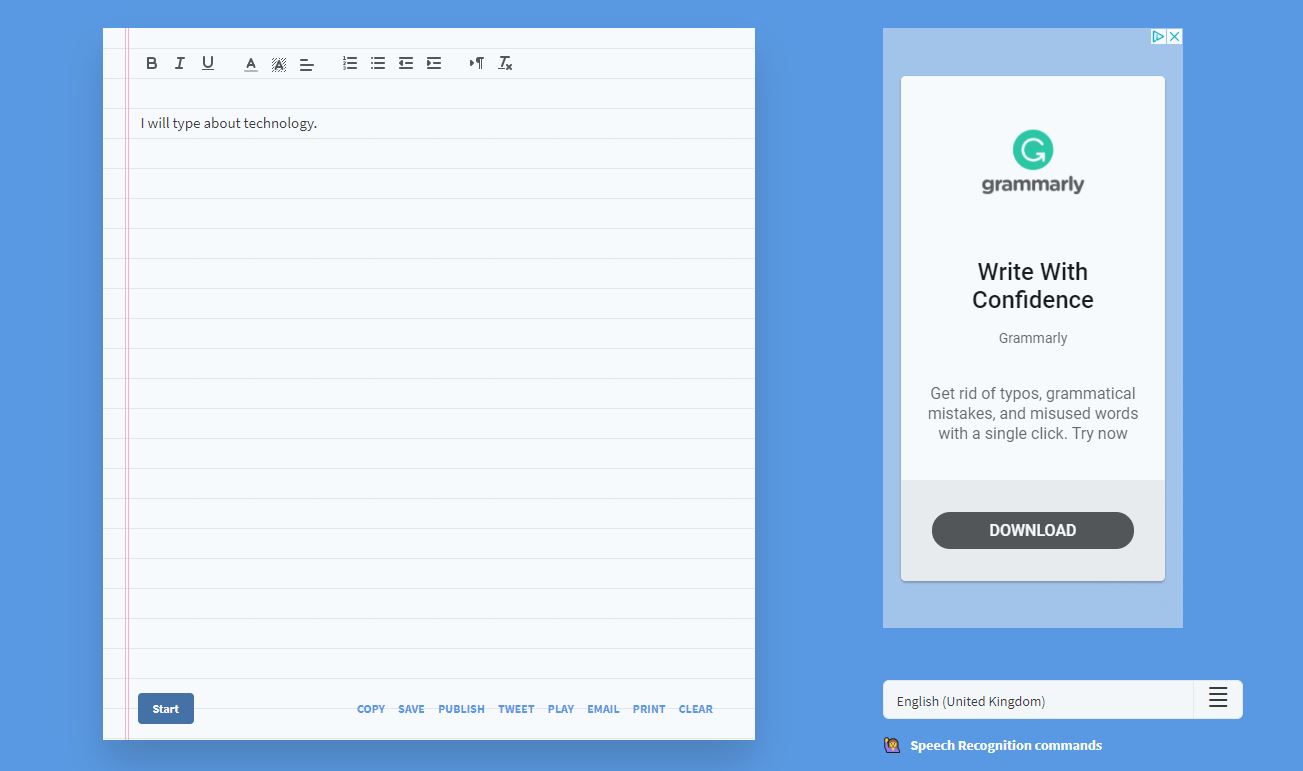Dictation.io - Are you new to typing with your Voice?
Cost: Free | Platforms: Website
If you are new to typing with your voice then this website called Dictation.io is a good first step. This website allows you to type words with your voice (a process known as speech to text) and can also follow some commands like ‘new line’ and add punctuation. All of these tips and commands are listed on this webpage.
Most useful for: If, for many reasons, you find typing challenging then this method of typing with your voice could be a skill you grow in other applications.
Its key features are:
-
Click the ‘Start’ button on the bottom of the page to begin typing with your voice. It is that easy.
-
Make sure the correct language is selected –then language is selected in the bottom right of the screen.
-
I find it best in this website to say short phrases at a time.
-
Speak as clearly and as confidently as possible.
-
Try to say punctuation – ‘full stop’ at the end of a sentence.
-
Try typing an emoji by saying ‘Wink face’.
-
There are some formatting options too – Bold, Italics and bullet points are located at the top of the page.
-
Save or copy the text you type (these options are on the bottom of the page) – paste it into a Word document if needed.
Other dictation tools can be found in Google Docs (Voice Typing), in Word in Office 365 (Dictation) and in dedicated software for speech to text called Dragon Naturally Speaking.
Our Top Tip:
Typing with your voice is a great skill but it does require practice. It does take time to build this new skill into your daily habits. Try to talk very confidently when you use dictation tools - this takes practice but it can pay off. These tools can be limited depending on your accent.
Demo of Dictation.io in Action
Video source: Lee Ron Kaye YouTube channel
Advice about more Dictation / Speech to Text options:
-
If you are a student in Higher Education, speak to your Assistive Technology Officer or Disability Officer /Learning Support Officer.
-
If you are a Student in the FET/ETB then it may be possible to speak to an Educational Needs Coordinator, Learning Support Coordinator, Student Access Officer, Student Support Coordinator or a Disability Support Officer for more information about assistive technology.
-
If you are an Employee and are interested in this technology then speak to your Disability Liaison Officer (public service) or your Line Manager to start the conversation.