ZenPen.io - Low Distraction Typing Experience.
Cost: Free | Platforms: Desktop and Laptop, Browser-based for Smart Phones.
ZenPen is a free website that is a low distraction way of writing assignments. It has very few features and encourages the person to just write the content.
Most useful for: If you need to concentrate on the writing in a low distraction setting then ZenPen could be a good way to start the writing process.
Its key features are:
-
A very simple webpage opens with text. Just delete the text. Write a title. Then begin to type.
-
To the left of the page is a subtle menu that has 4 options.
-
The first allows you to go full screen to block out distractions.
-
The second reverses the contrast so you can type black text on a white background or white text on a black background. Some find it easier to type with a black background.
-
The third allows you to set a word count.
-
The last option then offers you to save the essay as a text file that you can download. Downloading the file is the only way to save. You can open the downloaded text file and copy and paste the text into a Word or Google Doc to edit further.
-
There is no spell check as this is about getting you to write.
-
You can select the text in the essay and four options appear – add a link, bold the text, italicise the text and finally set the paragraph to a quote.
-
That's all the features.
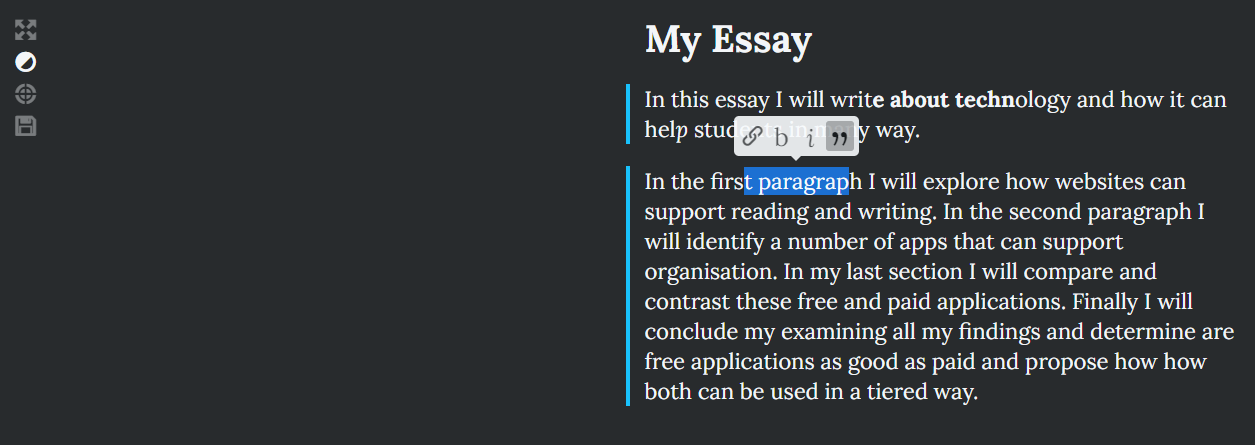
Our Top Tip:
Use the ‘Toggle Full Screen’ feature, on the menu on the left of the screen, to fill the whole screen. This really gets you to focus on the text or body of the essay.
Advice on writing strategies:
-
If you are a student in Higher Education, speak to your Assistive Technology Officer or Disability Officer /Learning Support Officer.
-
If you are a Student in the FET/ETB then it may be possible to speak to an Educational Needs Coordinator, Learning Support Coordinator, Student Access Officer, Student Support Coordinator or a Disability Support Officer for more information about assistive technology.
-
If you are an Employee and are interested in this technology then speak to your Disability Liaison Officer (public service) or your Line Manager to start the conversation.


